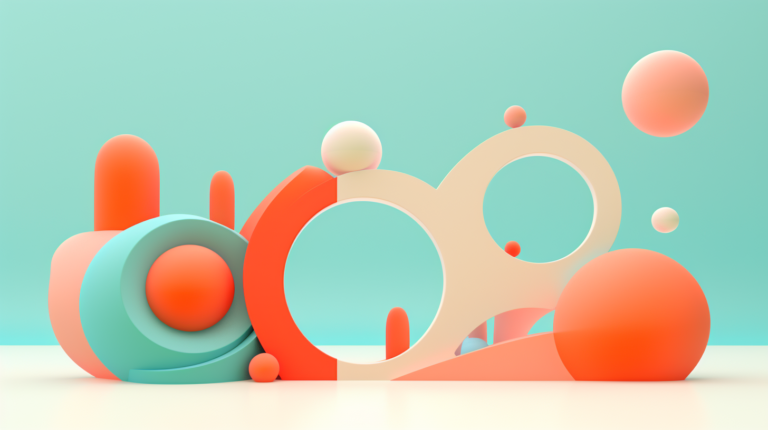Choosing the right fonts is not only a matter of aesthetics but a crucial element in ensuring readability, accessibility, and overall user satisfaction. At Loop Flow Creative, we typically recommend using no more than 3 fonts on your website – one for your logo, one for your headlines, and one for your body copy. To simplify further, you can use your logo font for your headings font.
In this guide, we’ll explore the best practices for fonts in web design to help you create a captivating and user-friendly online presence.
1. Prioritize Readability
The primary function of text on a website is to convey information. Thus, prioritizing readability is paramount. Opt for fonts that are clear, legible, and easy on the eyes. Sans-serif fonts are often preferred for body text due to their simplicity and readability across various screen sizes. Check out this list of 20 Kickass Fonts by UX Planet.
2. Establish Hierarchy with Font Styles
Create visual hierarchy by using different font styles for headings, subheadings, and body text. This helps users quickly scan and understand the content structure. Experiment with bold, italics, and varying font sizes to establish a clear hierarchy without overwhelming the reader.
3. Mindful Font Pairing
Selecting complementary fonts is an art that can significantly enhance the visual appeal of your website. Combine a bold, attention-grabbing font for headings with a more neutral, easy-to-read font for body text. Strive for harmony rather than opting for fonts that clash and distract from the content.
4. Responsive Typography
With the prevalence of diverse devices and screen sizes, embrace responsive typography. Use relative units like percentages or ems instead of fixed pixel values. This ensures that your font sizes adapt seamlessly to different screens, providing a consistent and optimal reading experience.
5. Optimize Line Length and Spacing
Strike a balance between line length and line spacing to prevent readers from feeling overwhelmed or lost in a sea of text. A comfortable line length (50-75 characters) and appropriate line spacing contribute to better readability and a more enjoyable reading experience.
6. Consider Accessibility Standards
Ensure your font choices align with accessibility standards. Choose fonts that are accessible to users with visual impairments, and provide sufficient color contrast between text and background. Additionally, consider offering font size customization options for users who may require larger text.
7. Limit Font Varieties
While variety is the spice of life, too many fonts can lead to a chaotic and unprofessional appearance. Stick to a cohesive font palette with a limited number of typefaces. Consistency fosters a unified brand identity and reinforces the overall design aesthetic.
8. Loading Speed Matters
Selecting web-friendly fonts that load quickly is essential for optimizing your website’s performance. Consider using web-safe fonts or hosting fonts locally to minimize reliance on external resources. This ensures a faster loading time, contributing to a positive user experience.
9. Test Across Devices and Browsers
Typography may look different across various devices and browsers. Test your chosen fonts rigorously to ensure they maintain consistency and readability across the digital landscape. This step is crucial for delivering a seamless experience to users regardless of their chosen platform.
10. Embrace White Space
Whitespace is a powerful design element that enhances readability and guides users through content. Allow for ample whitespace around your text elements to prevent visual clutter. This creates a clean, sophisticated look and focuses attention on the written content.